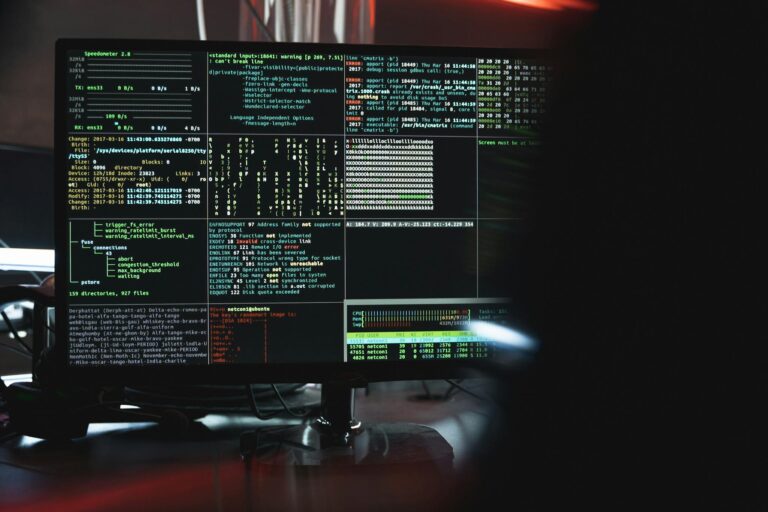Introduction
Kali Linux is a powerful Linux distribution designed for penetration testing, ethical hacking, and cybersecurity research. This guide will help beginners get started with Kali Linux safely and efficiently.
What You Need Before Installing
- A compatible computer or virtual machine (VMware, VirtualBox, Hyper-V)
- At least 20 GB of free disk space
- Stable internet connection
- USB drive (for live boot)
Downloading Kali Linux
- Visit the official Kali Linux website.
- Choose the correct ISO for your platform (64-bit recommended).
- Verify the SHA256 checksum to ensure file integrity.
Installing Kali Linux
- Create a bootable USB or VM.
- Boot from the USB or VM image.
- Follow the installation prompts:
- Select language and region
- Partition the disk (use default for beginners)
- Set up username and password
- Complete installation and reboot.
First Steps After Installation
- Update the system:
sudo apt update && sudo apt upgrade -y - Install essential tools: Nmap, Metasploit, Wireshark
- Configure network settings and security
Tips for Beginners
- Use snapshots in VMs to save your system state
- Always practice ethical hacking in isolated environments
- Explore built-in Kali Linux tutorials and documentation
Conclusion
Kali Linux is an excellent platform for learning cybersecurity and ethical hacking. With this beginner’s guide, you are ready to explore tools, run experiments, and start your journey in cybersecurity.